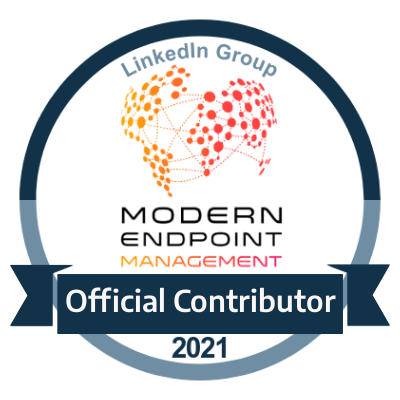Microsoft Endpoint Manager: In-Place Upgrade or Side by Side - Part 2 - Operating System Considerations
Approach on Operating System Requirements
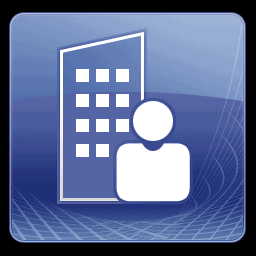
Introduction
From a quick recap from the previous part we spoke a little bit on some of the fine points between whether we would decide to go down the path of either an In-place upgrade or to perform a side-by-side migration.
In this particular part we are going to cover more about one of the big deciders and prerequisites in most conversations of this topic is the Operating System levels. These can influence our decision not necessarily dictate, but this really depends on the kind of environment in which you are dealing with as no decision will just be a no brainer or clear cut path for you to take without considering everything at hand.
Appropriate OS Level Scenarios

If wanting to see more detailed information on operating system requirements you can click here.
In a Perfect World
The smoothest way of going forward is always going to be to be on the latest operating system. It makes life so much easier especially when we take into account a decision like this. So if we look currently the latest server operating system we have available is currently Windows Server 2019 until Windows Server 2022 comes into play in more regular usage.
When we look at many system centre products most of the prerequisites regarding this requires us to be on at least Windows Server 2016 but recommended will be at the Windows Server 2019 level. Because realistically once newer versions come the current OS which is perhaps more popularly used will be obsolete quicker and therefore we end up running into this exact same situation in which we are currently talking about this blog.
And with this perfect world scenario it maybe "easier" to decide to go down the route of an in-place upgrade when it comes to the latest build version but it might not necessarily be an open shut case. See there is still the consideration of other architectural woes which may exist with one being if your environment is perhaps still attached to a CAS, lacks disaster recovery methods leaving it exposed for a single point of failure and perhaps even sites which could be retired. And also not to mention when it comes to areas of interest around your SQL infrastructure.
Those are still factors which could point you to the direction of going to a side-by-side migration route in order to preserve a working environment thus a smooth transition to a new environment if needed, but at least having the correct OS levels does help when making these decisions. Not to mention when it comes to the Windows ADK side when wanting to entertain OS management side of things.
The Real World
Now a trip back to reality....how things may really be as of now. As much as it is convenient as well as extremely handy on being on the latest OS levels, unfortunately this isn't really the case.
As widely used as Windows Server 2012 is, compared to the Microsoft Endpoint Configuration Manager versions mentioned it is considered very obsolete (support is still valid till Oct 10 2023). And of course there are environments which may even be more on the older side going back as far as....well lets just stick with Windows Server 2012 for now :)
One of the biggest hurdles you would have to face is not only just the performing of the upgrade, you've also got to consider the many hops in between to get up to the recommended level. And already performing one hop to a newer OS is already risky already let alone if you have to take more than one hop!
Which is why its normally recommended as a best practice to simply not risk your current working environment and just build a brand spanking new one in a side by side migration. However.....there may still be some reasons as to why you are still keen to do the in-place upgrades. Some servers can hold very business critical services whether that comes in form bespoke applications, SDKs, written code and many other forms, the servers can put themselves in a position where they cannot be removed. Some are even embedded in with many security policies whether that be old AD accounts, +COM permissions etc and these things may not be able to be replicated onto another server.
Now you might think well doesn't that support a scenario of moving to a side by side migration decision? Not really. Because you might have more of a chance of holding onto those critical servers with an OS upgrade rather than trying to move something which you may not know how to put back together if there is either no supporting documentation or any knowledge transfer.
Some of these reasons do go beyond the scope of a technical structure of this blog but every organisation is different and these things can and have come up and is definitely factors to consider.
Disaster Recovery Side
Upgrading an operating system is a risky process whether you have to do it or not, so its always best to take precautions.
- Snapshot of the nominated server - If using a virtual environment a snapshot of the server is definitely a good way to start. Of course depending on the type of role that the server has you may want to consider snapshotting others if there are authoritative syncs that may send certain services of sync.
- Backup of the SQL Databases - It can never hurt to take additional precautions regardless of a snapshot so if a server you are upgrading contains direct use of a database you will definitely want to back this up too.
What shouldn't drive your decision
What shouldn't drive your decision is a lack of. Meaning if you have a lack of resources being around disaster recoveries, no use of a test environment to build a POC with. These are reasons that SHOULDNT decide which route to go as they can cause grave mistakes. There are people who have a culture of daredevil to go ahead with an upgrade path without these things but even there is still careful planning in consideration.
But you should either fix those "lack ofs" mentioned above or at least consider the next steps carefully before adopting a we have no choice thought process.
Next Part
The next part will cover the current branch upgrade sides to see the impact of what happens we perform an upgrade and also look at the finer points of interest around its requirement levels and will be technical in preparation for covering each scenario.