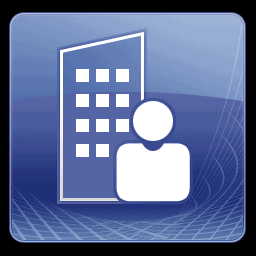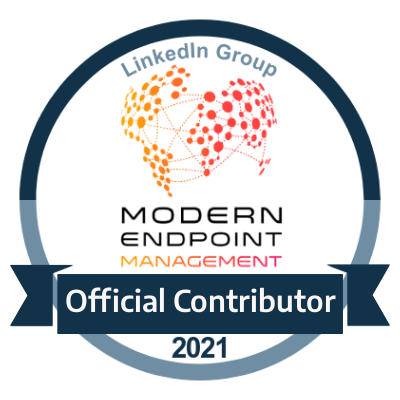Physical Machine Snapshot Solution Part 2 – High Level Breakdown
Deeper understanding of how it is constructed
So here is a diagram of exactly how the solution works
Synopsis of Solution
The SCCM server and MDT server are integrated into a ZTI formulation which will allow us to perform more customized and automated deployments using the ZTI (Zero Touch Interface) technology in which a machine can be built from a web form utilising a SQL Database.
Both SCCM and MDT server are able to utilise task sequences of their own as well as using the integration between them both for the purpose of SCCM to use the MDT steps within its Task Sequence design.
They will build a physical machine using a nested virtual disk on the physical machine which will use the differencing disks to record of each new change which happens on the physical machines.
The Task sequences will be controlled from SCCM, and duplicated and designed from the MDT server so that they can perform the following roles
·Create Snapshot – This Task Sequence will perform the snapshot of the physical machine
·Revert to previous snapshot – This will revert back to a previous state on the physical machine and undo any changes which were done previously
·Delete Snapshot – This will delete any current or specific snapshot which you need
Breakdown of each role purpose on the diagram
SCCM Server
The SCCM server role will be used for the following
·Creation of the Task Sequences to deploy the Operating System
·Creation of the Task Sequences which will be able to revert back to the snapshots
MDT Server
The MDT Server will provide the integration between itself and SCCM to enhance the properties of the SCCM task sequence design.
With these options allow the options to have a deployment on a VHDX template and also bring live the ZTI (Zero Touch Interface) module which will allow a custom web portal to be the front end for the database connected to the ZTI.
ZTI Database
This will be a SQL based database which will keep record of all of the physical machine build deployments and hold all of the custom information for its deployment to the physical machine.
OS Task Sequences
These are used to push the Operating System to the physical machines on the nested virtual disks which will sit on the physical hard disks.
Create Snapshot
Name of the task sequence which will perform the snapshot of the physical machine
Revert to Previous Snapshot
Name of the task sequence which will perform the reverting to a snapshot in case of any disaster
Delete Snapshot
Name of the task sequence which will delete any snapshot that was taken previously
Virtual Disks
The virtual disks which the OS deployments will be deployed on and then nested onto the physical machine hard disks which will be the brains for the snapshots which are connected to the SCCM/MDT server for the control of the snapshot management.
Physical Machines
The physical machines are the end clients which will in turn have the virtual disks nested on their physical disks to be enabled to have the snapshot functionality.
Benefits of the solution
· Deployment to VHD: This will be an expansion on the physical disk to use. The VHD would already be sysprepped and the deployment time would be as little as 30 minutes which would be 75% improvement of deployment duration
· Physical Machine Snapshots: Differencing disks for VHDs would be used to create the data in which normal activity would be recorded. And if technical issues cannot be verified then we can revert to its previous state which is the image it started with
· Machine Backup: Machines can be easily recovered by simply re-deploying the VHDs to that machine so that no data is lost. VHDs can be copied over to create test VMs so that we can investigate issues
· New Image Synchronization Deployment: With the image based VHD we can sync the changes across to the Parent VHD would then have the new advancements
· Task Sequence Versioning VHDs: Changes and settings based in each Task Sequence version older/higher would be a differencing disk which can be used to revert to different versions
Performance between the virtual disk and physical disk integration
There has been a lot of comparisons in terms of the performances between a physical disk and a virtual disk especially when resource intensive applications/solutions are deployed, this has been tested with close baselines and comparisons made between both.
With the solution proposed here the virtual disk nested on the physical machine provides an optimized performance level with being on the same performance level as a physical disk and in some cases slightly better.
The Task sequences which will perform the snapshot creation and management will be done within maintenance windows times to prevent any downtime or lag of service/performance on the physical machines which use this.
Gold Image update Feature
There is another part which I have added to this feature which may have been mentioned within one of the bullet points into the benefits of the solution and that is with providing a gold image update functionality which would be able to apply the latest images to the current physical machine without the need of having a hybrid type of task sequence deployment to play catch up or to rebuild the entire machine.
This will be expanded on in the next part of this solution, with the final part being the instructions on how to build it and put it all together.