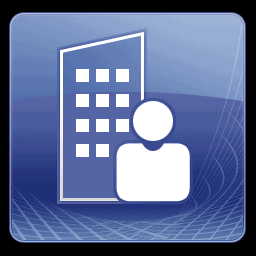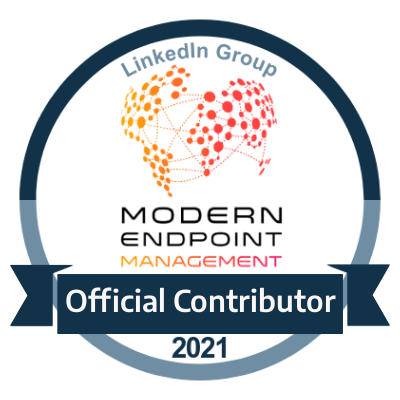SCOM Alert Enrichment Script Template
Know how to enrich your alerts with information that paints a clearer picture!
Introduction
Here is the repository for the SCOM Alert Enrichment Workflow process.
Which essentially is a workflow which allows you to gain the most from your SCOM Monitoring solution by simply enhancing the details of your SCOM Alert details.
How often do we see scenarios in which we have alerts generated and the following issues arise in terms of how you perceive the mapping to be such as;
- What CI is actually affected
- What area of the business does this affect
- Is this a false positive/negative
- What priority is this overall
- Which monitoring management pack does this derive from
These are a short-list of very frequent "want to be known now" answers in which we may not have access to right away without performing some kind of due diligence to see where this information is.
And that is where the Alert Enrichment Workflow comes into play.
Scomathon 2021
Hopefully you would have been redirected here after viewing the SCOMATHON 2021 presentation which goes into finer detail of the whole Alert Enrichment process. Which doesnt just follow a management pack which you can simply import, but also a several phase exercise and technical/business strategy which can be applied to capture the best and most vital information of your business.
For those who have not seen the Scomathon 2021 presentation this can be viewed here (will be updated once recordings are available of course)
Where to Download
You can download the sealed and unsealed versions of this management pack here.