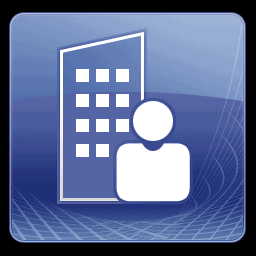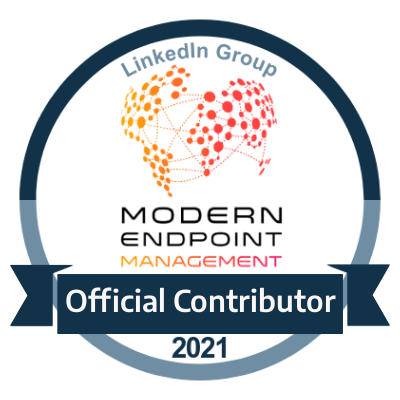Work Smarter Not Harder – Creativity: Technical Wizardry
How to pick up stuff quickly
I
have been asked a few times as to how I have been able to obtain new skills,
technologies and experience in such quick speeds and also with deep knowledge
at the same time.
And the answer is .....I really have no idea! well to be fair I've got a little
bit but it's quite difficult to explain as when you’re driven enough you don't
really notice exactly the work you put in and whilst it may seem quick to the
outside looking in, it really feels like a slow grind to make it where you want
to be.
Technical Wizardry
This is really a big element in how I'm able to pick up and learn a lot of new
things.
To breakdown the meaning, it just comes to the art of creativity. And just
wanting to do certain things.
For example, in projects, solutions or any kind of technical or business
objective you may be expected to design something which may not be remotely
possible and can come across many stumbling blocks. Mostly it tends to be
technologies in which others would specialise in or even some that little to no
one knows at all.
This can be seen as just using initiative to try and understand it more, but
this is where the creativity kicks in. In my cases it normally leads down the
path of developer/devOps type of stumbling blocks, everything from
PowerShell/VBScript/SQL/XML/C#/C+
Basically I'm saying the quickest way to pick up new things is to have
objectives or yourself try to think of something you want to perform that
sounds ridiculous or farfetched.
One of the examples I can give was how I picked up more on
PowerShell. I thought I would come up with the idea of writing a script which
would be able to the following
1. Open a web page
2. Connect to my private media server
3. Download my music
4. Organize it by Artist, Album, Year, Genre, Compilation
5. Grab all of the Album Art and map to them
just a little something to expand the mind. Hell I even had a script which
could count how many items were in the fridge.
Another element that comes with Technical Wizardry is that EVERY and ANY type
of requirement can be done. Whether it can be done out of the box or not
and that's really the core drive of the creative side and developing of skills
on a broader scale
Next part will focus more on the artillery of the technical skillset which will be coming vert soon