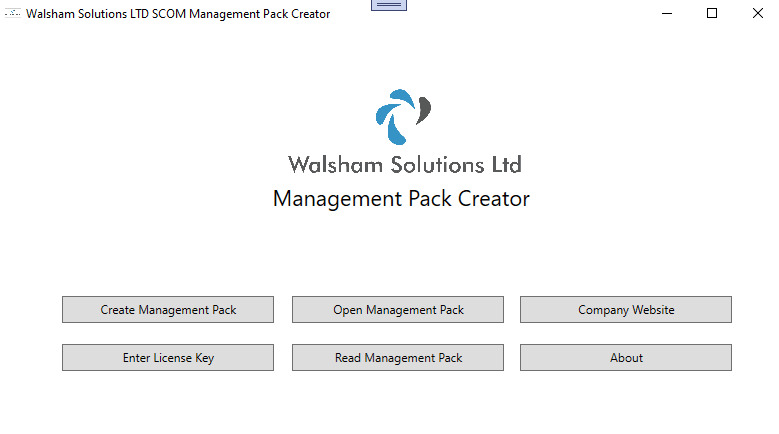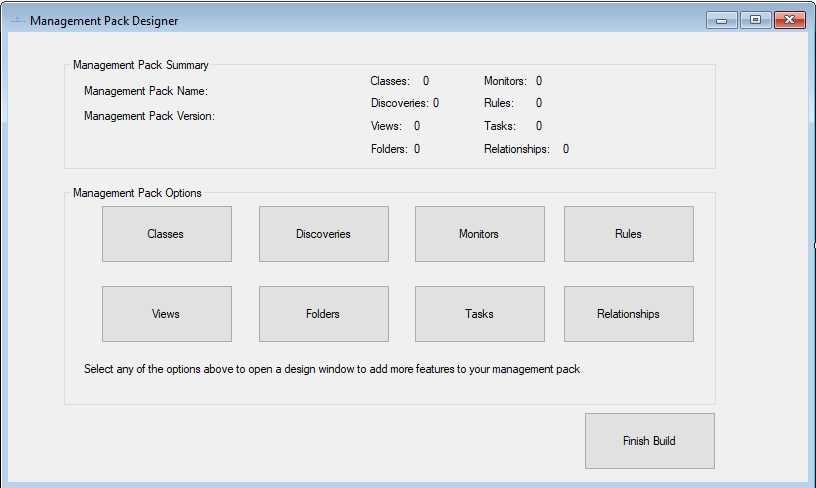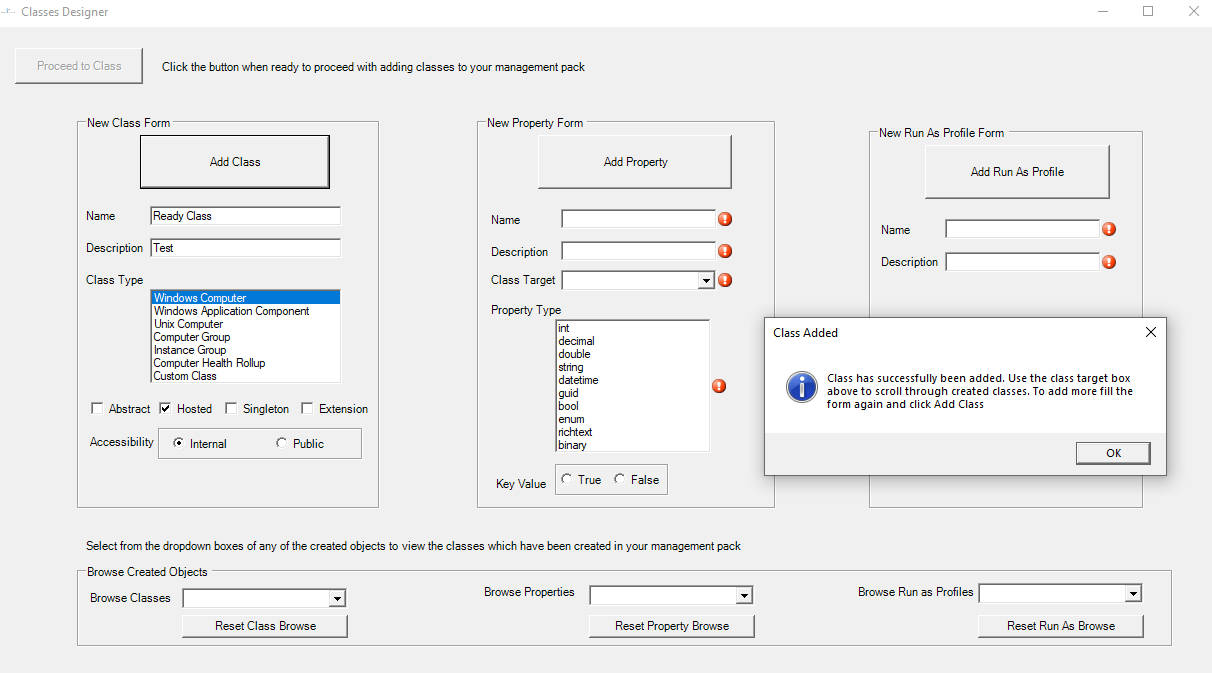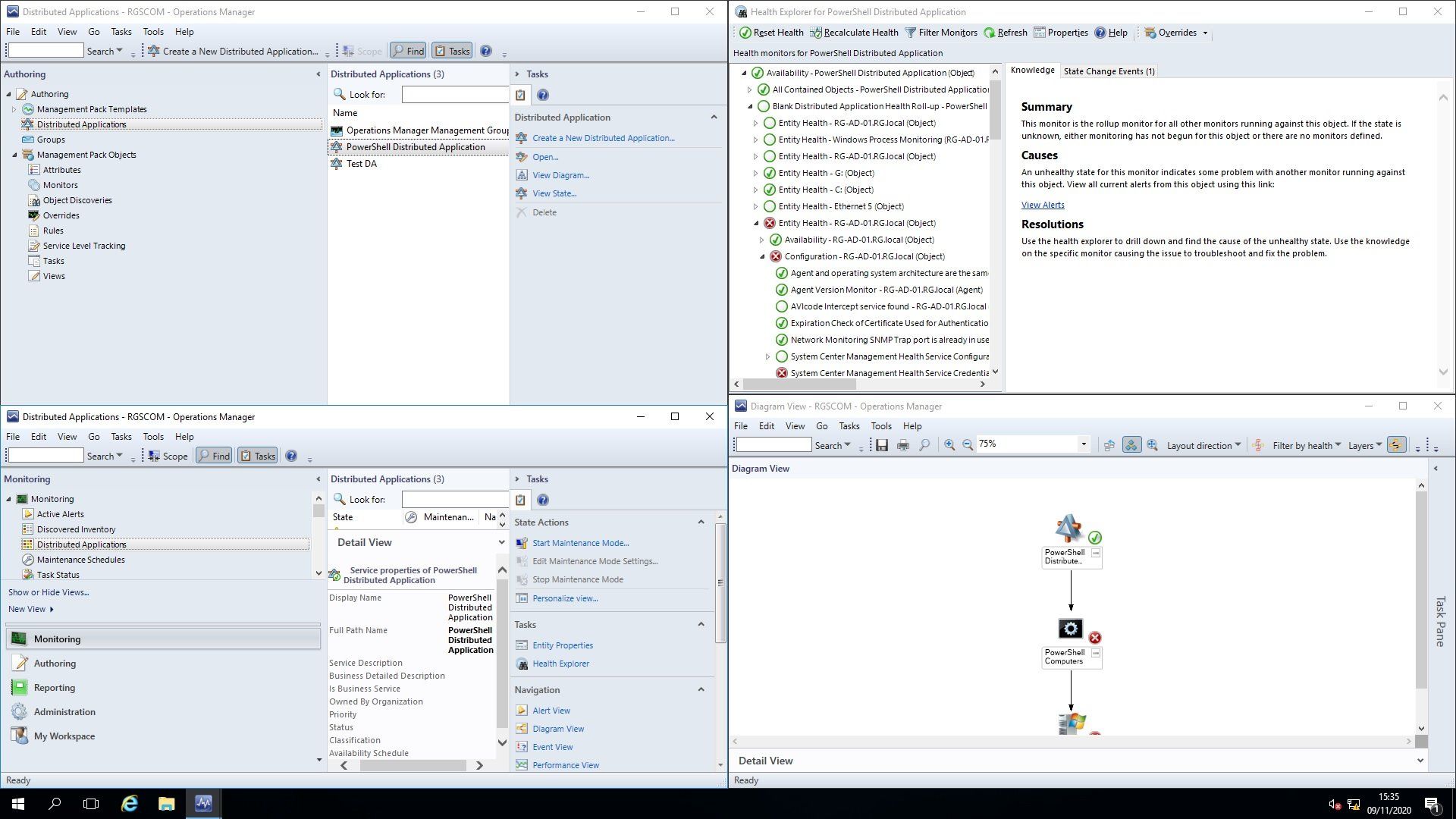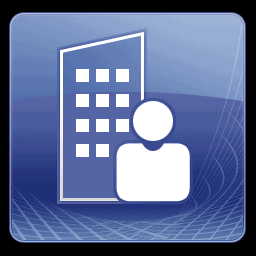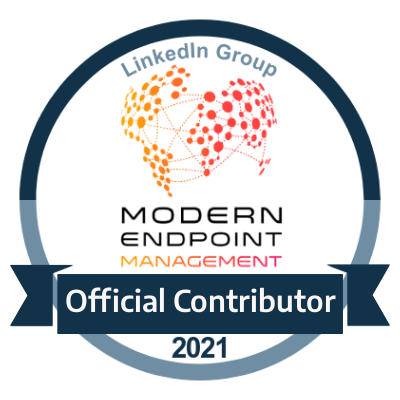SCOM Management Pack Creator Application - New Features Coming!
Release date and release notes of the new version coming out
The GUI Version is coming
So for all of those that have kept up with the ever-growing development which was the SCOM Management Pack creator in its raw form of the PowerShell Module (presentation still available on https://scomathon.com/coffee-break/custom-mp-creation-with-powershell
)
The GUI version is indeed coming and had earlier released some snippets on how it's currently looking and now we are looking to release further details on what it will be able to do plus more.
Upcoming New Features
There will be two versions coming out which will be of a Standard
version and also a Premium
version.
So currently a lot of work is going into the development of both of them to ensure a clean and minimal (hopefully none) bugs which may come forth after regular use, but also trying to accommodate a majority of features as well defining a smooth end user experience on both version.
Standard Version
- Create all components for your Management Pack - Though this might seem an obvious one to certain degree, this is revamped into the GUI interface which will allow a very simplistic and categorised way of creating all components to formulate the whole management pack.
- Create Knowledge Articles -
You will be able to add more in-depth information with a specific window which will allow you to create a finer detail knowledge article for many components such as Discoveries, Monitors, Rules and many more
- MP Summary Dashboard -
There will be a window which will display a dashboard like page which will show you a count of every single component which you have added to your management pack before you decide to add to it or finalise the overall build. A menu will also be displayed in which you are able to add various more components at which point the statistics will also follow suit
- MP Component Setting View - You have the ability to scroll through all of your created components and view the settings of each one. So once you have created any components you will have the option to look through every one you have created and analyse all settings. This will also be part of the Read Management Pack option which you can analyse a whole management pack to get a easier breakdown of how its been configured. This can be seen in Figure 1.2
- Create Relationships and Dependency Monitors
- Basic Unix Support for class, discoveries and monitoring
- Create Tasks, Diagnostic and recovery tasks
- Effective Intellisense Configuration - The application will recommend the best settings where certain options can and cannot work
- Custom Module Monitors - Using PowerShell based Monitors
- Read Only Mode - Read and analyse a management pack and all of its settings to check all of its configurations
Premium Version
More will be announced on what new features will be available on this particular one - but it will be very advanced and detailed.
Only thing I will say is the below screenshot will give an idea on what to expect from the premium version.
This is a distributed application which was created entirely automated from PowerShell. In this case, the Premium Version will not only be able to create Distributed Applications but you will be able to add components, relationships and create DA's in bulk. But that's all that will be revealed for now :)
Release Date
Expecting the Standard Version to be ready and released in Q1 , which the Premium Version to follow right after. Will be making announcements and releasing more snippets closer to the time once the application is ready to go.